Learn What's Working On Your Site: Web Analytics Fundamentals
If you’ve been following our Web Analytics Fundamentals series for the last week or so, you’ve learned some analytics basics, how to track traffic, the importance of segmentation, and easy ways to measure conversion.
Today we’re going to look at another big piece of the puzzle: evaluating what’s working on your site. Again, in keeping with the “quick ‘n’ dirty” focus of this series, we’re going to look at just one report. As ever, you can contact me if you’re interested in exploring this in more detail for your site.
What I’m about to show you is a piece of cake in Google Analytics, though you can easily accomplish the same thing using any tool.
First, pull up whichever report shows you the most visited pages on your site. In GA, that’s going to be under Content > Site Content >. Pages. Next change the View from Data to Comparison, as you can see in this screenshot:
Then, select Unique Pageviews and Bounce Rate from the drop-downs above the data to display a comparison of the most viewed pages and their bounce rate relative to your site average, like this:
As seen in the example, three of the six most visited pages on this site also have a bounce rate that’s higher than average. Follow our steps to fix your bounce rate on the pages that “light up” your comparison report and watch your business grow, simple as that.
Like this post? Don’t forget to check out the rest of our Web Analytics Fundamentals series here.
Are you getting enough value out of your small business website? Want to make sure your business makes the most of the local, mobile, social web? thinks helps you understand how to grow your business via the web, every day. Get more than just news. Get understanding. Add thinks to your feed reader today.
And while you’re at it, don’t forget to follow Tim on Twitter.
Tim Peter & Associates helps companies from startups to the Fortune 500 use the web to reach more customers, more effectively every day. Take a look and see how we can help you.
Technorati Tags: analytics, continuous improvement, conversion, conversion rate, conversion rate optimization, e-commerce, ecommerce, Google, Google Analytics, how to measure anything, internet business, internet marketing, landing page design, landing page optimization, marketing, marketing best practices, measurement, metrics, Omniture SiteCatalyst, page design, performance, testing, Webtrends

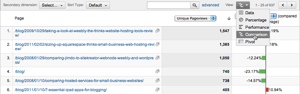
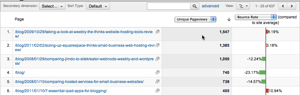
This Post Has 0 Comments