Picking things to fix
Yesterday, I recapped the most popular e-commerce and social media marketing posts here on thinks over the last year. And, I also promised to tell you how to find – and increase – these types of pages on your site. And I like keeping my promises, so here’s how you, um, do that.
We’ve looked at finding what’s important to fix once before, but there’s another way I thought you might appreciate. Thanks to recent changes in Google Analytics, you can accomplish something similar right within GA. Here’s what you do:
- First, pull up the Top Landing Pages report within the Content section of Google Analytics.
- Second, click on the Comparison view. It’s the button that looks like this:
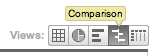
- Now where’s the fun begins. You’ll have three columns within the report. The first is the Page itself. In the second column, choose Entrances and in the third, choose Bounce Rate. You’ll end up with a pretty little graph that looks like this:
In this screenshot, everything green is good and everything red, not so much. Fix the highest entrance pages with the red bar on the left-hand side, and you’re back in business.
Are you getting enough value out of your small business website? Want to make sure your business makes the most of the local, mobile, social web? thinks helps you understand how to grow your business via the web, every day. Get more than just news. Get understanding. Add thinks to your feed reader today.
And while you’re at it, don’t forget to follow Tim on Twitter.
Technorati Tags:
bounce rate, call-to-action, continuous improvement, conversion, conversion rate, conversion rate optimization, E-commerce, e-commerce, ecommerce
This Post Has 0 Comments
Leave a Reply
You must be logged in to post a comment.

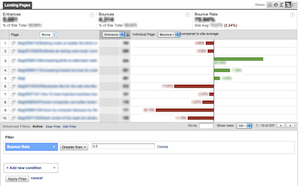
[…] Picking Things to Fix […]